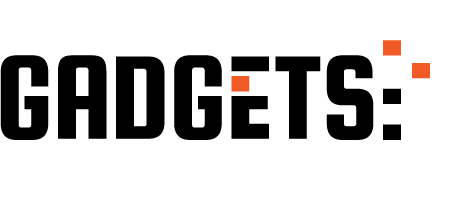Do you ever feel lost trying to book a meeting room at work? It can be like trying to grab the last slice of pizza at a party—tricky and often frustrating! But fear not; this beginner’s guide will turn you from a room booking rookie to a rock star, mastering the art of room reservations with ease.
What’s a Room Booking System?
A room booking system is a smart device that helps you schedule meeting spaces without the headache of double bookings or room clashes. Think of it like your digital assistant, always ready to help you find and secure the perfect meeting spot. It’s the secret weapon for ensuring you always have a place for team talks.
Meet the Evoko Liso Room Manager
See It Clearly
The Evoko Liso Room Manager is not just smart; it’s also friendly to look at. It is placed outside the meeting room, displaying who booked the room and for how long it has been used. No more peeking through doors to see if a room is free! It keeps everyone informed and eliminates the guesswork from meeting planning.
Book With a Tap
Booking is a breeze—either use your go-to digital calendar or tap directly on the screen. It’s as easy as ordering a pizza online! Booking a room becomes a quick errand, not a chore.
Color-Coded Convenience
Know at a Glance
The Liso uses vivid colors to show if a room is taken (red means stop, it’s booked!) or available (green means go, it’s all yours!). It’s like a traffic light for your meeting spaces. You can tell what’s available at a glance, saving you time to check each room individually.
User-Friendly All the Way
Touch and Go
The touchscreen is super simple to use. With just a few taps, you can see details, make a booking, or change plans. It is as easy as playing a game on your phone. Even tech newbies can handle it without a hitch, making it friendly for everyone in the office.
Smarter as You Approach
Walk towards the Liso meeting room booking system, and it senses you’re near, lighting up with details about bookings and availability. It’s like magic—information appears when you need it! This intuitive feature saves time and keeps your focus on what really matters in your day.
Plays Well with Others
Seamless Integration
The List isn’t a lone wolf; it works with popular platforms like Microsoft Office 365, Google Workspace, and IBM Lotus Domino. Whatever tools you already use, Liso joins in smoothly. It fits into your work ecosystem perfectly, enhancing your existing tech setup without fuss.
Perfect for Co-Working
Share Without Stress
Are you in a shared office space? The Liso makes it easy to manage. Everyone can see and book spaces, which is great for teamwork and reduces the “who’s got the room” mysteries. It’s like having a fair referee in the game of room booking, ensuring everyone gets their turn.
Tips to Become a Room Booking Pro
Plan Ahead
Jump in early to book rooms, especially for important meetings. Being early gives you the best pick, just like getting the best seat at the movies. This proactive approach keeps you ahead of the game and stress-free.
Follow Up
Always check the booking on the day of your meeting. A quick look at the Liso as you walk by keeps you on top of any changes—no surprises! It’s like double-checking your alarm the night before a big day—essential for peace of mind.
Ready to Rule the Room?
With these tips and the Evoko Liso Room Manager at your side, booking rooms will be the least of your worries. You’ll save time, reduce stress, and keep your focus on nailing those meetings. Welcome to the big leagues of room booking—where you’re not just a participant but a rock star! With Liso’s help, you’re equipped to take control like never before, turning room booking from a hassle into a highlight of your efficiency at work.